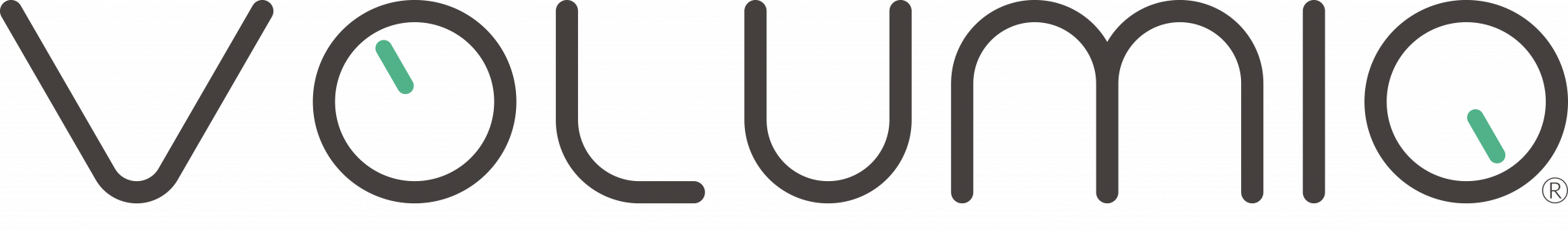How to upgrade Volumio products using an USB drive?
Volumio can be updated via USB. This is useful in cases like unavailability of internet connection or a critical update.
To update via USB:
Download the appropriate update file for your device
UPDATE FOR INTEGRO
https://updates.volumio.org/mp1/integro/latest/update.fir
UPDATE FOR RIVO
https://updates.volumio.org/mp1/rivo/latest/update.fir
UPDATE FOR PRIMO2
https://updates.volumio.org/mp1/primo2rev2/latest/update.fir
Turn off your device
Get a USB thumb drive, or USB Hard Drive
NOTE: The drive must be formatted in FAT32
Copy the update file on the drive
Plug the drive into the device
Turn the device on
The update will take approximately 10 minutes
Once the device has restarted, remove the USB drive
If the update has been performed correctly, the update file will not be on the drive anymore