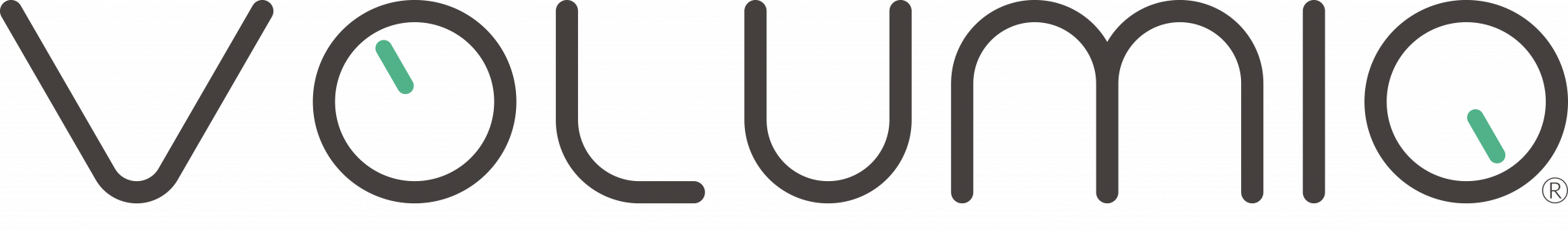How to setup Multiroom in the better way?
To do before:
We suggest the ethernet cable connection, at least from the Master group device to the router (if it’s not possible use the 5GHz network as preference)
To do next:
Click on the MULTIROOM icon on the top right corner of the User Interface
Click on GROUP DEVICES
Click on ADD to add the selected device to the group
Note: no Master group volume control available ; it's not possible to create group between devices on different networks
Your music is not perfectly synchronized?
Go to the Multiroom client User interface
Go to SOURCES→MULTIROOM→SETTINGS
increase the hardware latency in msec unit, this will delay all the other devices, in the same multiroom group, among the selected client device
adjust the buffer size in msec unit (in case your hardware/network connection is not performant). This will delay all the client devices