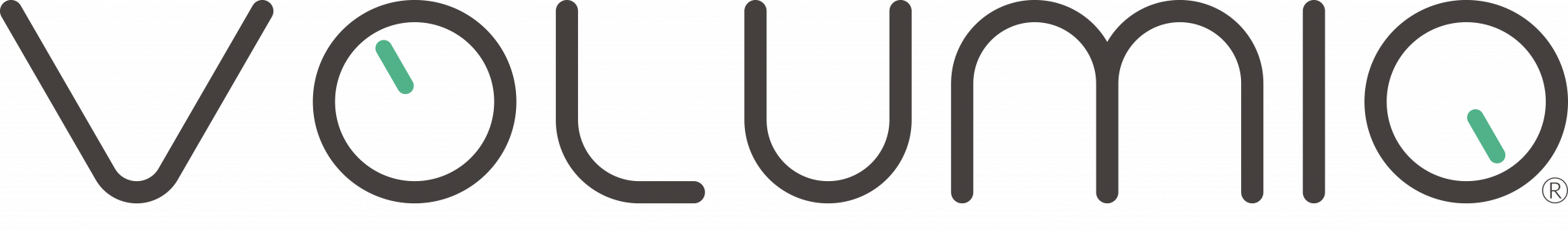How to setup DSD playback options?
Clicking on:
SETTINGS menu
PLAYBACK OPTIONS menu
You’ll find DSD options to setup in order to have the desired DSD output format and its customised settings.
Volumio plays up to DSD512 files in native mode (they need to be decoded by an external compatible USB DAC).
If you don’t have an USB DSD compatible DAC, you can convert in PCM your DSD files.
Volumio converts in PCM (DoP mode) up to DSD128 files. It means no need for an external compatible DSD native decoder DAC.
DSD over PCM files can be resampled up to 768KHz/32bit.
DSD Volume normalization helps on low loudness DSD files and increase loudness to 0db peak.