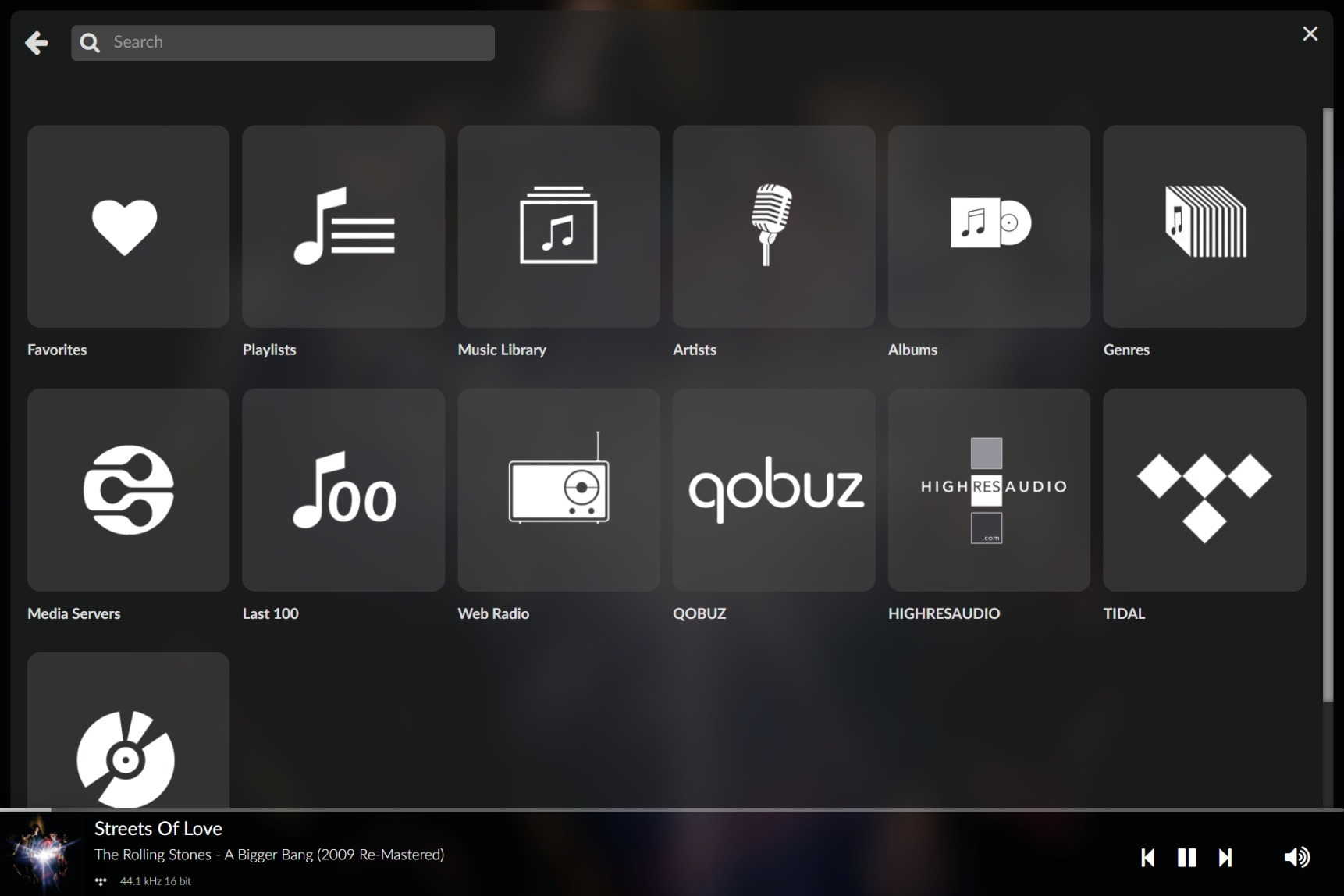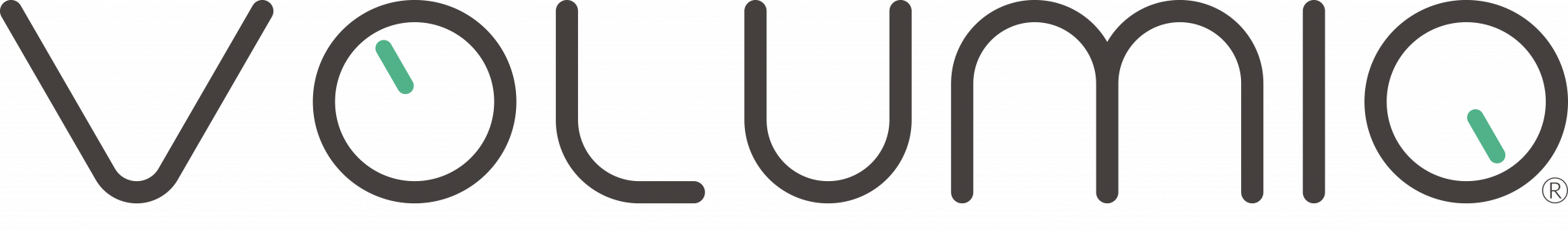How to link a streaming service account?
Volumio allows multiple streaming services accounts (TIDAL/QOBUZ/HIRESAUDIO) to be linked to your Volumio Premium account.
Go to SOURCES MENU
Click on CONNECT button (Tidal/Qobuz/HighResAudio)
Enter your service credentials
DONE
Your streaming service account it’s linked to Volumio
You will find it in the BROWSE PAGE: