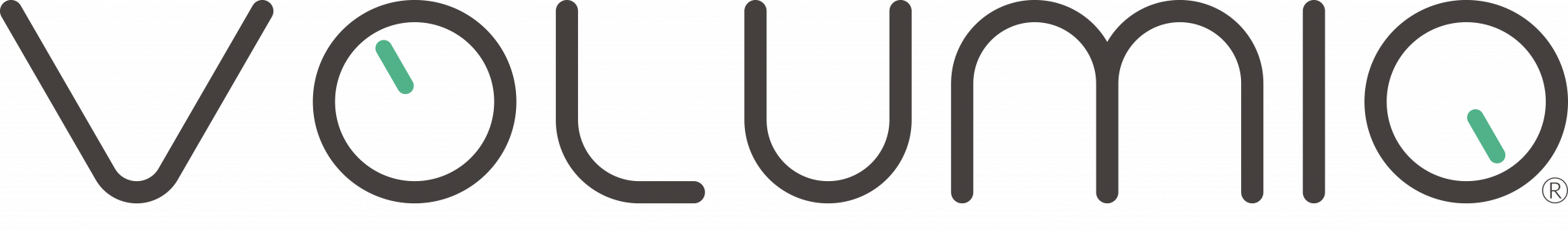How to connect NAS drive via SMB protocol?
First make sure the SMB protocol is enabled on the NAS settings
Then on the Volumio interface browse to:
SETTINGS
SOURCES
NETWORK DRIVES
Click on SCAN
If you are not able to find the unit, insert manually the requested infos [IP/shared path/name of NAS (alias)/CIFS or NFS protocol]