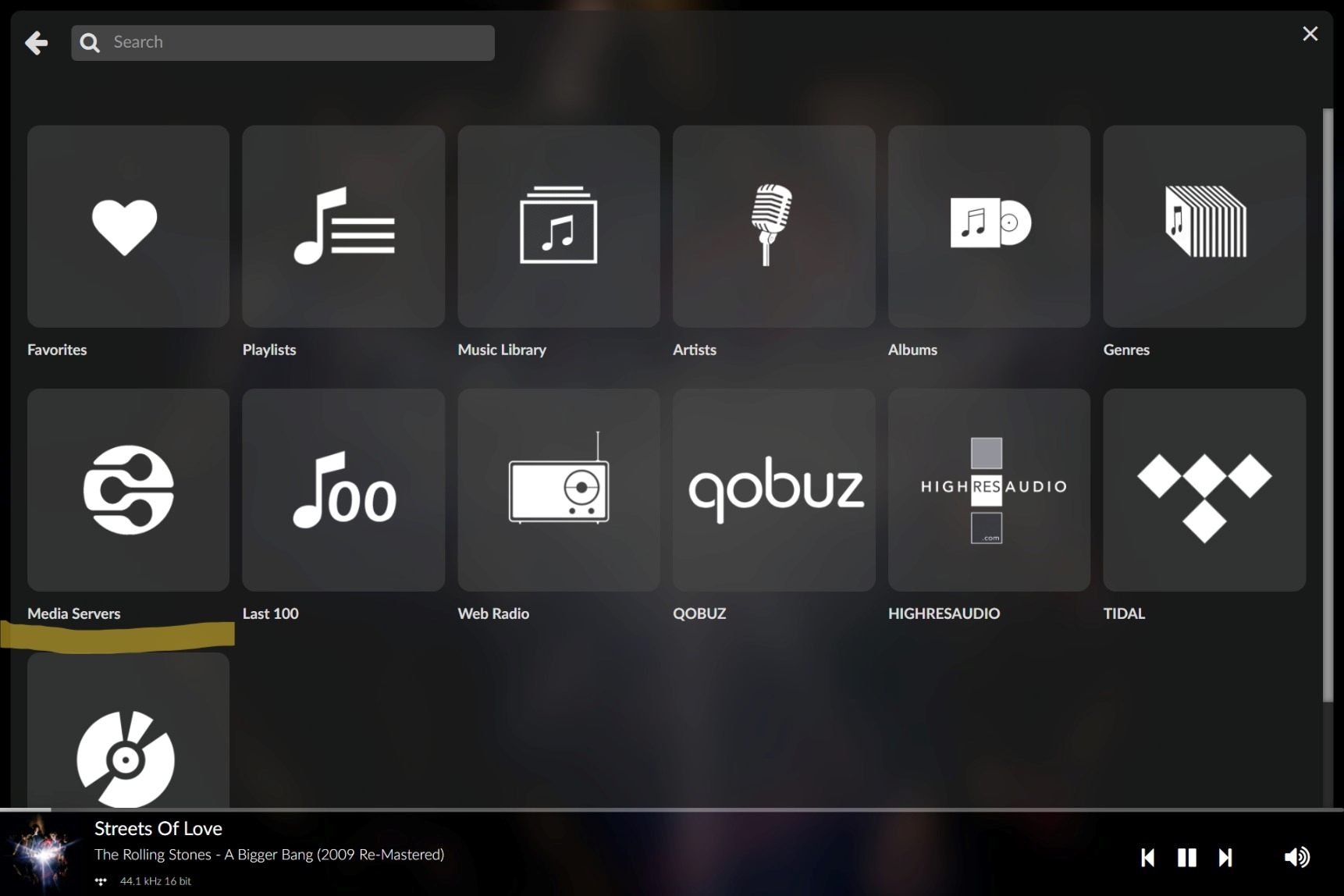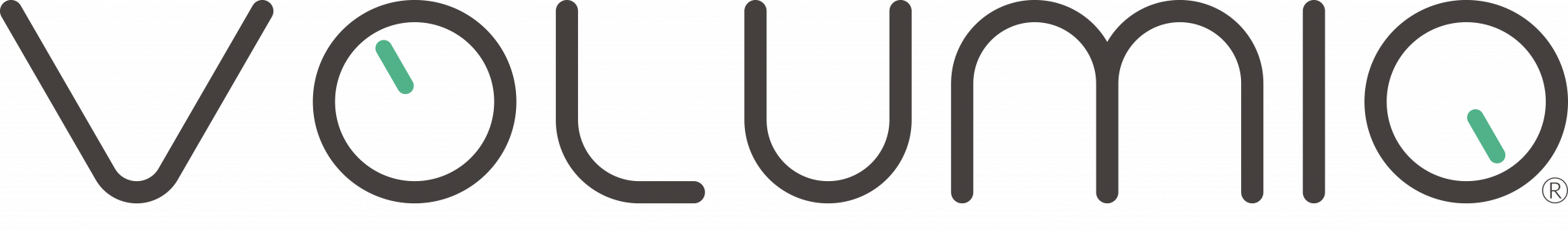How to connect a PC as media server?
DLNA media server protocol allow you to connect sources on the network such PCs/NAS with a quick and easy setup.
Go to the SETTINGS of the source device (PC or NAS settings) and flag the DLNA protocol option.
Volumio will auto-recognize the DLNA server on the same network. You’ll find it inside MEDIA SERVERS, in the browse menu: