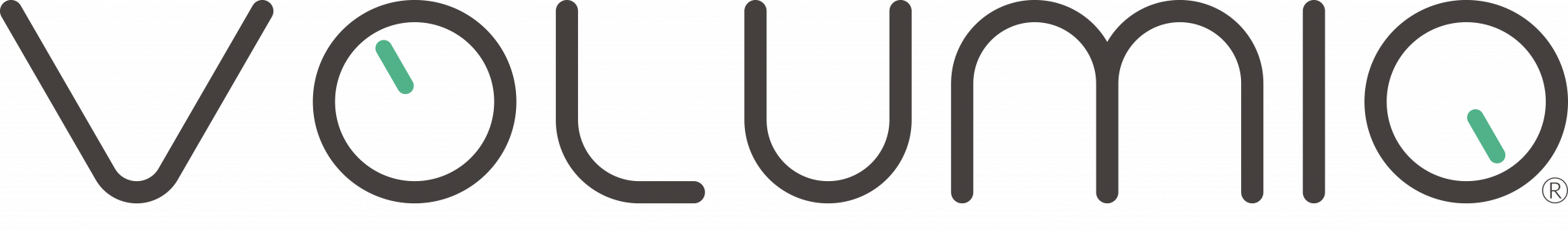Volumio device is no longer wi-fi recognized in the local network
Check inside your router’s settings if Volumio device is properly recognized
If not, connect via Ethernet cable the unit to the router ethernet port
Check now again inside the router’s settings to reach the Volumio IP address
Do a first check on WI-Fi settings, inside Volumio SETTINGS MENU-->NETWORK MENU
Make sure the Wi-Fi network is enabled
In case the previous steps cannot help, do a FACTORY RESET
to do FACTORY RESET: go to SETTINGS MENU-->FACTORY RESET (all the network settings, music libraries scans and setup settings will be deleted)