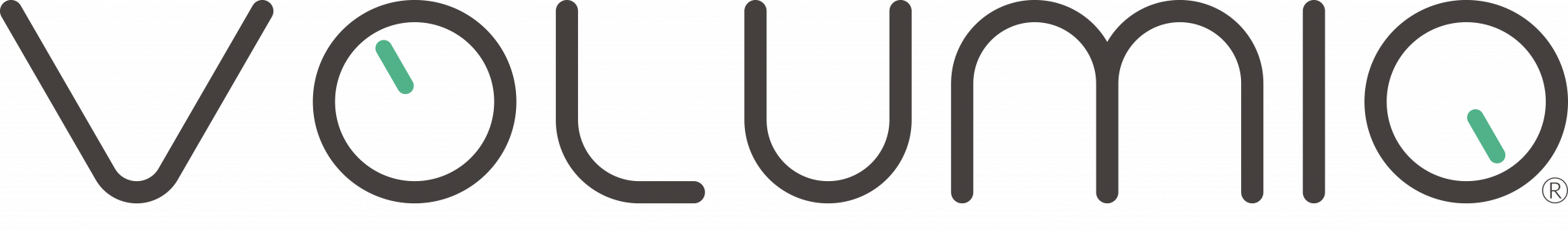How to do a factory reset from USB thumb drive?
Get a USB thumb drive
Format your USB thumb drive as: FAT32
Download the factory reset file from: http://repo.volumio.org/Primo/factory_reset
Copy the factory reset file to your thumb drive and make sure the file is named exactly “factory_reset” (Do not rename this file after download.)
Power OFF the unit
Insert the thumb drive to one of the USB ports
Power ON the unit
IMPORTANT: During this phase the unit may restarts multiple times and the factory reset will take about five to ten minutes to complete