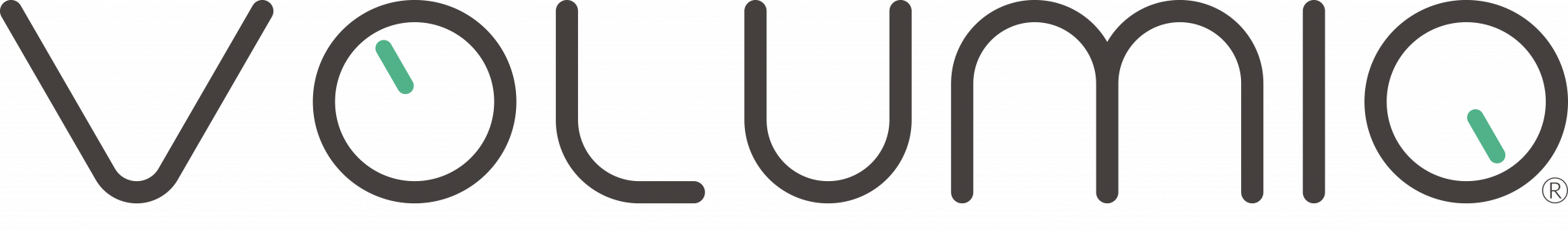How do I enable the Manifest UI?
Manifest User Interface is the latest, flexible, interactive and most performant Volumio’s interface.
To enable it:
Go to Settings Menu
Click on Appearance
Scroll down the page until UI LAYOUT DESIGN and select MANIFEST from the drop down menu