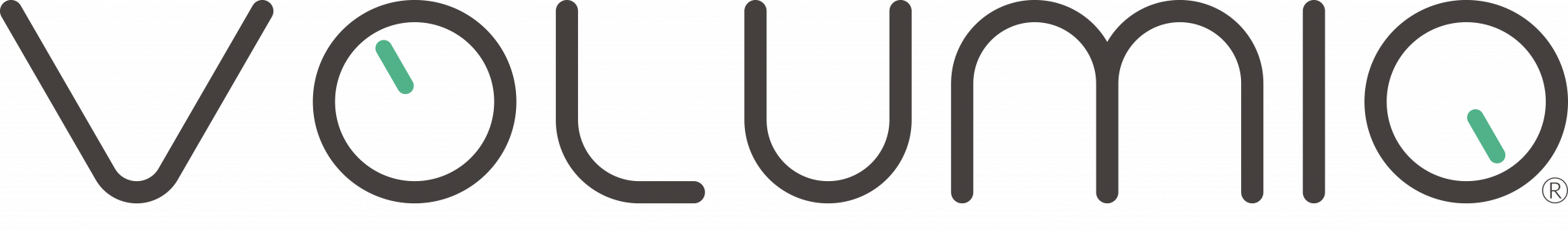Can't find TIDAL or Qobuz access option on Sources Menu. What should I do?
If you don't see the TIDAL and Qobuz access on the Sources Menu, please check and make sure that:
Volumio is on the latest software version
You're logged in on your MyVolumio account
Your device is enabled (go to ACCOUNT PAGE-->MYVOLUMIO devices--> green play icon has to be shown as highlighted on the below screenshot)
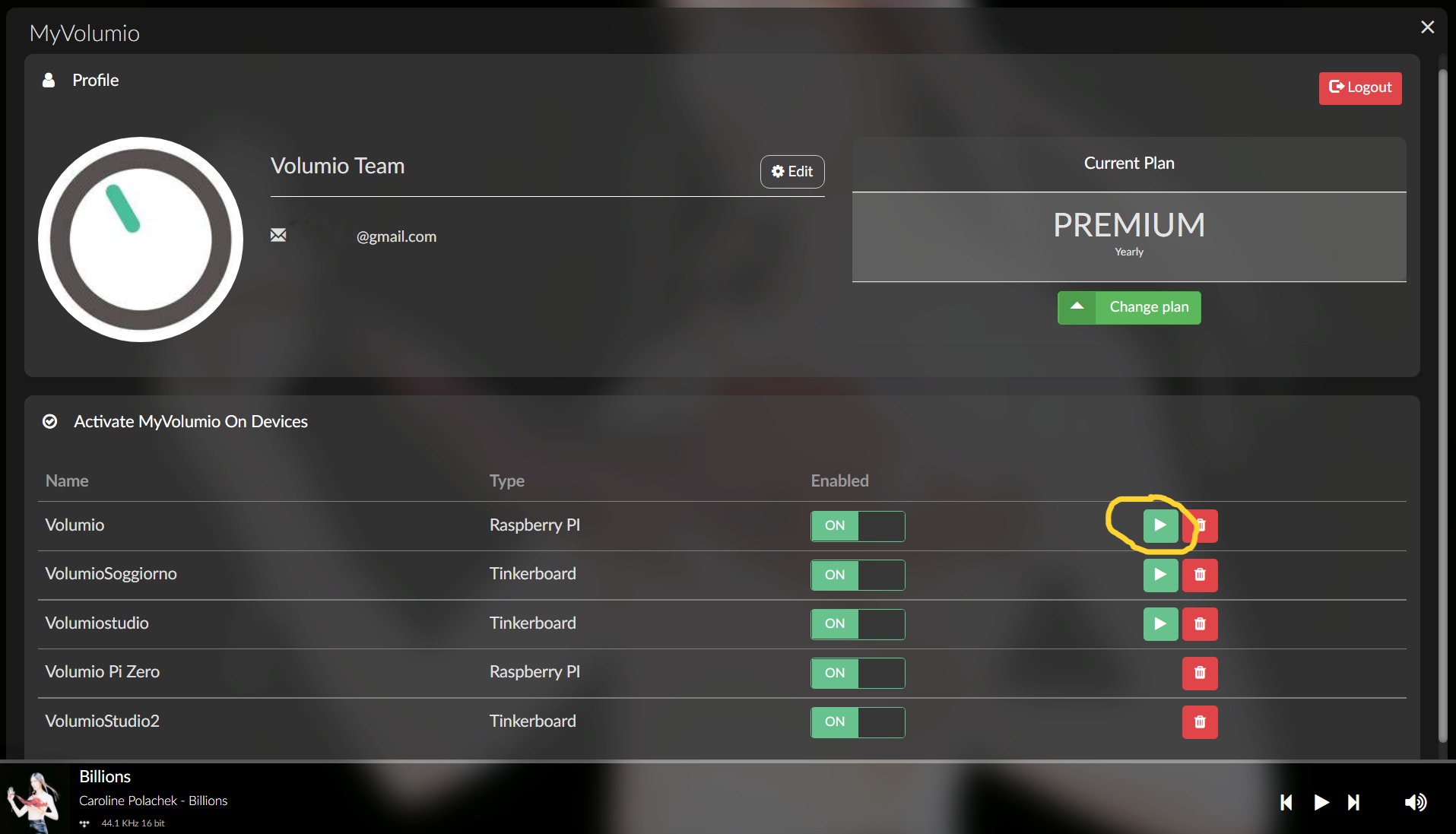
If the steps above are checked and you're still encountering the issue:
Try to connect to another network (i.e. mobile hotspot). If this works it means something in your internet connection is filtering traffic to our servers.
TIPS:
Check firewall rules on the router settings
Check DNSs in the NETWORK MENU (ISP ones are suggested)
Prefer direct connection between Volumio device and the router (avoid wifi extender, wifi repeater, etc..)