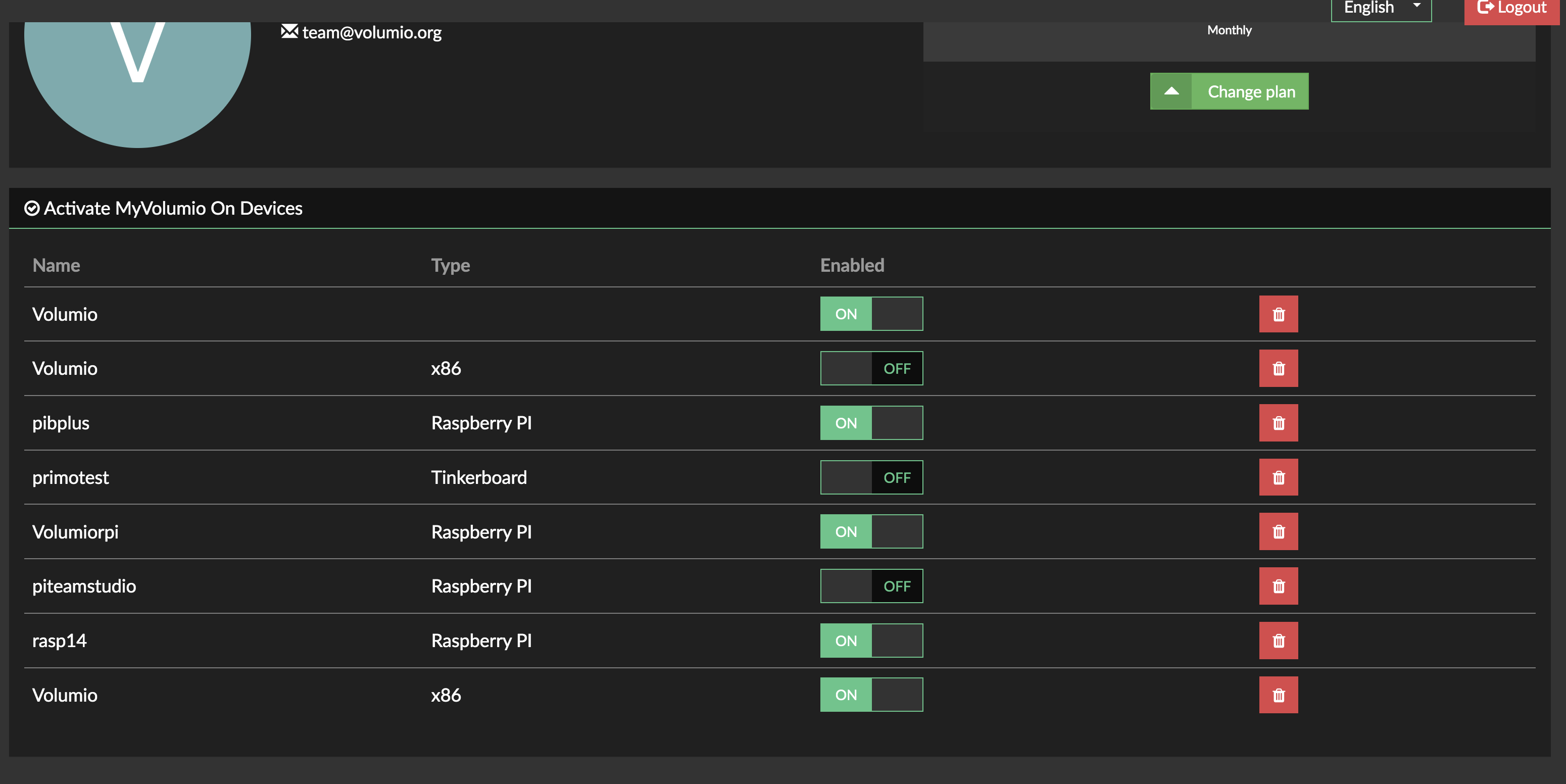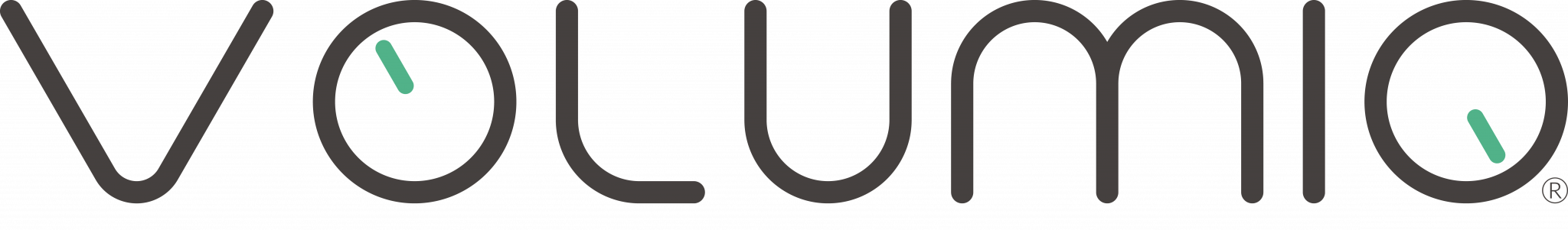How to enable new device?
Go to the ACCOUNT PAGE (once logged into your MyVolumio account)
In the ACTIVATE MYVOLUMIO ON DEVICES section, you can enable the device in order to work with the features of your account (and disable it if an additional device is not used anymore)
Click on the red BIN to erase the device from the account (n.d: useful if you have some trouble between device and network, before doing a FACTORY RESET)