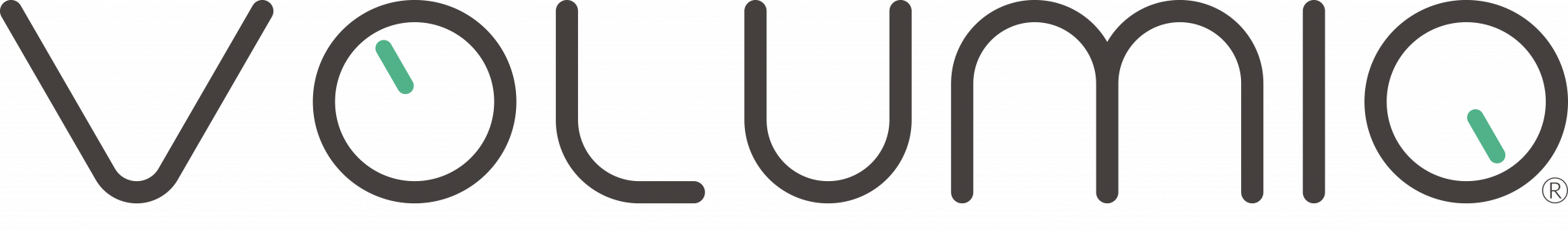How to connect via Bluetooth:
To connect your new Motivo device, via Bluetooth, follow these steps:
Open Your Volumio App: Launch the Volumio app on your smartphone or tablet.
Navigate to Sources: In the app, tap on "Sources" in the top menu bar.
Select Bluetooth Input: Within the Sources section, you'll find the "Bluetooth Input Playback" option. Tap on it to connect Motivo to your Bluetooth-enabled device.
Start Playback: Once you've selected Bluetooth Input, Motivo will become discoverable as a Bluetooth device. Pair your smartphone or tablet with Motivo by selecting it from the list of available devices.
Enjoy Your Music: Once paired, you can start playing music from your smartphone or tablet, and it will be streamed to Motivo via Bluetooth.