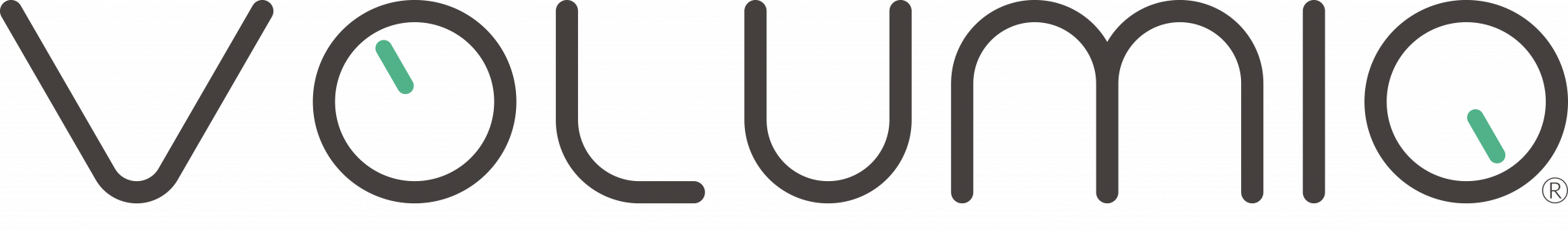How to add streaming services on Volumio
0:00 Introduction
0:49 Controlling Functionalities
1:33 Settings for Specific Music Services
2:30 Enabling Installed Apps
In this video, we will explore how to add your favorite music services to Volume. We'll configure new music services, add network drives, and explore streaming services. I will also demonstrate how to install plugins to extend Volume's functionalities. By the end of the video, you will be able to control all the functionalities, enable or disable features, and browse your favorite playlists seamlessly. No action is requested from the viewers.