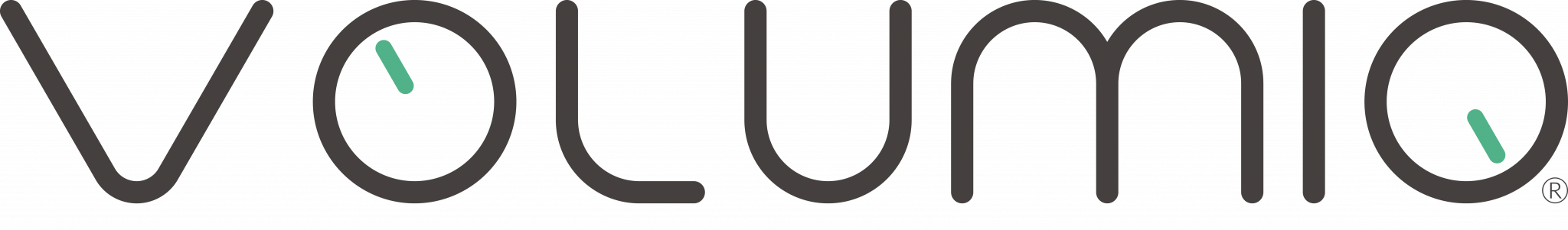How to add music from a shared folder on a Synology NAS?
Since both Synology and Volumio for Raspberry Pi are Unix based the preference is to use NFS (Network File System) type file sharing. More information about NFS is available on Wikipedia.
Synology preparation
To enable NFS on Synology follow the detailed guide from Synology. This guide explains in great detail the steps required.
The final NFS rule configuration is shown in the following screenshot. The most important part is the Squash setting. The required access is RW and since it's wise to disable the Guest account on your Synology, the Squash setting must be set to Map all users to admin.

Volumio preparation
Go to
Settings > My MusicPress
+ Add New DriveMake sure you configure the share as shown in the screenshot below.
volume1is normally the first part of the path, followed by the name of your share (in this case,Music)
Since we are using an NFS share, no username nor password are required.