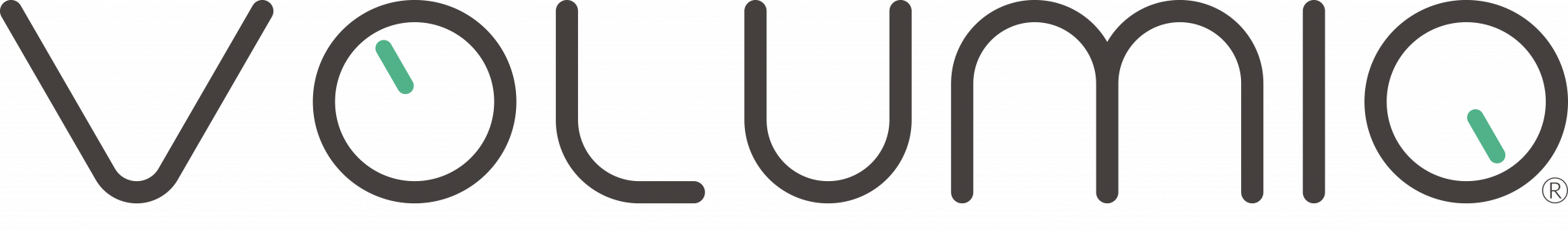Fixing NFS Connection Issues with Synology After Volumio Update
If your Synology NFS share stops working with Volumio after an update, follow these steps:
Check if the IP Address Changed
Verify whether your Volumio device has a new IP address.
If so, update the NFS permissions on your Synology to match the new IP.
Update Permissions in Synology
In the Synology DSM UI, go to the shared folder settings.
Under NFS Permissions, update the allowed IP address to the new one from Volumio.
Configure NFS Options in Volumio
Go to Sources > Add New Drive in the Volumio UI.
When entering mount options, use:
vers=3
Save the configuration.
Rebuild the Music Library
Once mounted, Volumio will begin building the music database from your Synology drive.